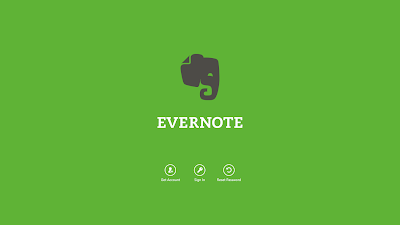Before i say anything else, Windows 8 crashed once again on my PC but got back!
Its been an improved experience with time. As time progressed, better releases came up, and issues got fixed. But Windows Update still causes system crash and fatal failure. See this:
The fantastic app since ages- Now 5 years old! The Evernote Touch app for Windows 8 is just too cool. I wish Catch Notes too had their app. OneNote comes preinstalled on Win8 and thats cool too!
Its sad I have been so biased towards OneNote, i really wanna try it. I have known it syncs to SkyDrive, which is really cool. So i m gonna try out soon. It has great apps for iOS and Android and probably other platforms too. Go check it out! Till then, I am gonna go fix my Win8 [Pro]! "Refresh the PC" option mostly!
But, in reality, I was just playing around with Linux. And rebooted the PC about 10 times. On the last attempt. it suddenly worked - Configuring updates and back to the Lock Screen! So now formatting or Refreshing. No data loss [I had taken a backup of course] Wait i tried OneNote! And here are some bits.
Naturally, the Google Search app is the first app installed from the Store as i fire Internet Explorer to Download Chrome and a header popup message takes me to the Google Search App for Windows 8 Page on the Windows Store.
And trust me, it is your gateway to heaven. Now more integrated with your google account. Direct Access to Search History. Voice Search in-built and lots more.
I just wish they added Blogging Support right from there. After all
Windows 8 supports in-app Browsing. The Twitter app makes good use of
it. [There is a little lag while it loads though] - The Logo loaded in two different sizes for me at once.
That seemed so disgusting. As isay Twitter, the closest word that strikes my mind and yours' too i believe is Facebook. Unfortunately, there is NO official Facebook app for Windows 8 yet. Although a lot of 3rd-party apps do exist. I dont trust them whatsoever. i do trust Klout though. How foolish of me.
On one hand, i have given CloudMagic full access to my Gmail,Google Drive, DropBox, SkyDrive and Box accounts. And on the other hand, i cry about Facebook privacy. Stuff thats hosted by a brand must be accessed via legal means only i believe. Facebook is so spammed with apps and interfaces.
Like every other Windows installation i have ever made, Windows 8 too crashed thrice yet in my life. Once on the Developer Preview, next on the Consumer Preview and just today on the RTM one. Release Preview was overthrown as i had to install XP for some reason. I am sure that would have crashed too one day.
okay the cause of crash, probably Windows Update!
Now let me try fix it. i am running Linux Live currently. And here's proof: [i had set 100 MB persistent storage - and that was a really bad idea as you can see - i often got warning messages - low disk space ]
File Sync/Cloud Storage Apps worth trying on Windows 8 - DropBox, SugarSync!
Also try Skype, Notes Classic, PowerNote, CloudNotes [dont know whether it syncs somewhere, but nice app], Asus Web Storage, and lots more (i dont remember). i am running Ubuntu you see. makes you forget everything about the rest, and focus on the current task, whereas Windows always loves to issue popups regularly to distract users. I hate those People-app notifications. Mail is fine.
I am not planning to test the Windows Update Pre-Release 8.1 since i dont have a pendrive that can house the 3.8 GB en-us/gb x64 ISO [thats big], but if you wish to, then head straight
here and use this key:
NTTX3-RV7VB-T7X7F-WQYYY-9Y92F
And here's the Catch Notes' inspired Circular UI found on OneNote for the Context Menu


The Hierarchical Organization of Notebooks, Sections and Pages makes it so productive. EverNote too has similar stuff. It supports and endorses tagging.
Today i made a multi-boot USB and tested it - Fedora 18 and Ubuntu 13.04, both x64, using YUMI.
Fedora 19 was just released - 2nd July 2013. So I am running an old version now. Gotta update my image archives. Next, I m gonna try OpenSUSE soon [for the first time ever]. Till then experimenting with W8, before 8.1 is public.